Why Optimizing a Website for Speed Matters?
In today’s fast-paced environment, people constantly explore new forms of multitasking and efficiency. As a result, website loading speed is a crucial part of both search engine optimization (SEO) and user experience (UX)
Nowadays, users tend to have little patience for websites with long loading times. This would only lead to increased bounce rates and lower average time on the page.
In fact, research shows that a longer loading time also hurts your conversion rate. Google has also indicated that site speed and page speed, as a result, is one of the signals used by its algorithm to rank pages.
How Fast Should My Website Load?
The short answer: As fast as possible!
But that’s not as easy as it sounds.
You should constantly be monitoring your page loading speed, and for you to be successful at it, you need to have a number in mind, and that number is 3 seconds or less.
Now, if your site speed is higher than 3 seconds, it’s not the end of the world. However, your pages are performing less than the desired standard, and that could hurt your website’s rating.
Here are more statistics on page loading speed:
- The average TTFB speed is 1.286 seconds on desktop and 2.594 seconds on mobile. (Backlinko)
- 40% of people abandon a website that takes more than 3 seconds to load. (Neil Patel)
How Can I View My Web Page Load Time?
You can leverage a few tools to measure your page loading speed. Primarily, these tools provide data on how large and resource-heavy your website is, And, Give suggestions that could help with your page loading speed. And most importantly, they are all free.
They include:
- Google PageSpeed Insights – Runs tests for both mobile and desktop and provides suggestions
- Pingdom – Provides an overview of Page load time, resource allocation, and size.
- GTmetrix – A website speed test tool similar to Pingdom
- Think with Google Mobile Tester – A testing tool specific to mobile. It includes added insights, like conversion rate impact and competitive analysis
- WebPageTest – popular and insightful tool. Enables to run speed tests from different location across the world
Here are 3 quick tactics to increase your website speed:
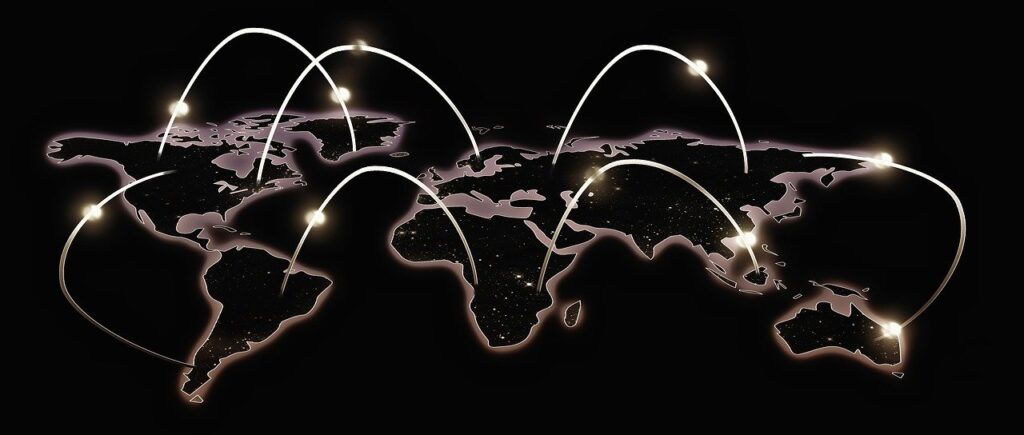
Optimize images
Image optimization is the process of reducing the image file size; it can be done using either a script or plugin, increasing the page loading speed. Also, The two most commonly used methods are Lossy and lossless compression. The goal is to identify the right balance between acceptable quality and the smallest file size.
How To Optimize Images for stellar Web and Performance?
The two primary factors to keep an eye on are file format and the type of compression you use. As a matter of fact, You can reduce your image size by as much as 4 times by choosing the correct compression type and format.
Choose the Right File Format
There are many file types you can use; however, Choosing the correct file type plays a vital role in the image optimization process.
JPEG – Best used for photos with lots of colors. It slightly reduces image quality provides a significantly smaller file size.
PNG – Lossless image format produces higher quality images; the file size is much larger on the negative side.
GIF – With only 256 colors, the best choice for animated images, hands down. Given that, It only uses lossless compression.
There are a few other file types, but they are not supported universally by all web browsers.
Choose the right compression
Lossy compression is the irreversible process of eliminating all unnecessary information permanently. Thus reducing the file size.
Lossless compression only removes non-essential, additional metadata generated automatically by the device used to capture the photo while maintaining high image quality.
Check out our Image SEO: How to Improve Image Search Traffic to learn more about image SEO.
2. Minify HTML, CSS and JavaScript
You can dramatically increase page loading speed by removing unnecessary or redundant code without affecting performance.
This includes removing spacing, commas, or even lengthy function names. These are all invisible to the user but hold weight when it comes to page loading speed.
Additionally, there are some tools that could help WordPress users; However, for all other CMS’s, you will need to perform the minification manually.
Here is a list of WordPress plugins that could help:
- Autoptimize (free)
- Fast Velocity Minify (Free)
- Merge + Minify + Refresh (Free)
3. Enable Browser Caching
When a visitor comes back to your site, their browser re-downloads files such as JavaScript, stylesheets, images, and more.
This makes the loading process slower.
Luckily, we can leverage browser caching.
Using browser caching, files are stored on your visitor’s browser. So when they re-visit your website, all the files are loaded and ready, which makes everything load faster.
For WordPress-based websites, caching is made easy.
Here is a list of plugins to help with browser caching:
- WP Rocket (premium)
- W3 Total Cache (free)
- Comet Cache (free + premium)
- WP Super Cache (free)
- Cache Enabler (free)
Final thought
Finally, Image optimization is a powerful tool to keep in your arsenal. In fact, Every slight improvement in this competitive digital world matters. And if your website’s speed is still underperforming, I highly recommend you get a website audit done by a professional. Here is a list of plugins to help with browser caching:
If you need help implementing a new digital marketing strategy, we got you covered. Unbind Media offers a variety of digital marketing services. Get in touch with our team, and we will help you get started.

